The Ultimate SaaS Marketing Blog: Expert Tips & Strategies

The Best B2B Email Marketing Tools for SaaS in 2024
Even as texting and other communication methods gain traction, email remains a powerful tool for marketers. Email offers your company a direct line to engage

B2B SaaS Demand Generation Adds Customers and Boosts Revenue
For B2B SaaS providers, demand generation is a major component in improving customer acquisition and, therefore, profitability. Unlike other marketing approaches that tend to give

The Ultimate Guide to SaaS Content Writing
“Marketing is telling the world you’re a rock star. Content Marketing is showing the world you are one.” – Robert Rose, Chief Strategy Advisor, Content

Scale Your Company with the Best CRM for B2B SaaS
Every SaaS needs a Customer Relationship Management platform. The best CRM for B2B SaaS tools streamline communication, improve customer satisfaction, and provide valuable insights into

The Ingredients of a Great B2B SaaS Marketing Plan
Once you’ve created and documented your B2B SaaS marketing plan, it’s time to put your strategies into action. In this blog, we’re sharing our secret

What is a SaaS Marketing Plan and What Are Its Main Components?
For anyone working in SaaS, time and resources are in short supply. As you roll out a new business strategy, a well thought-through SaaS marketing
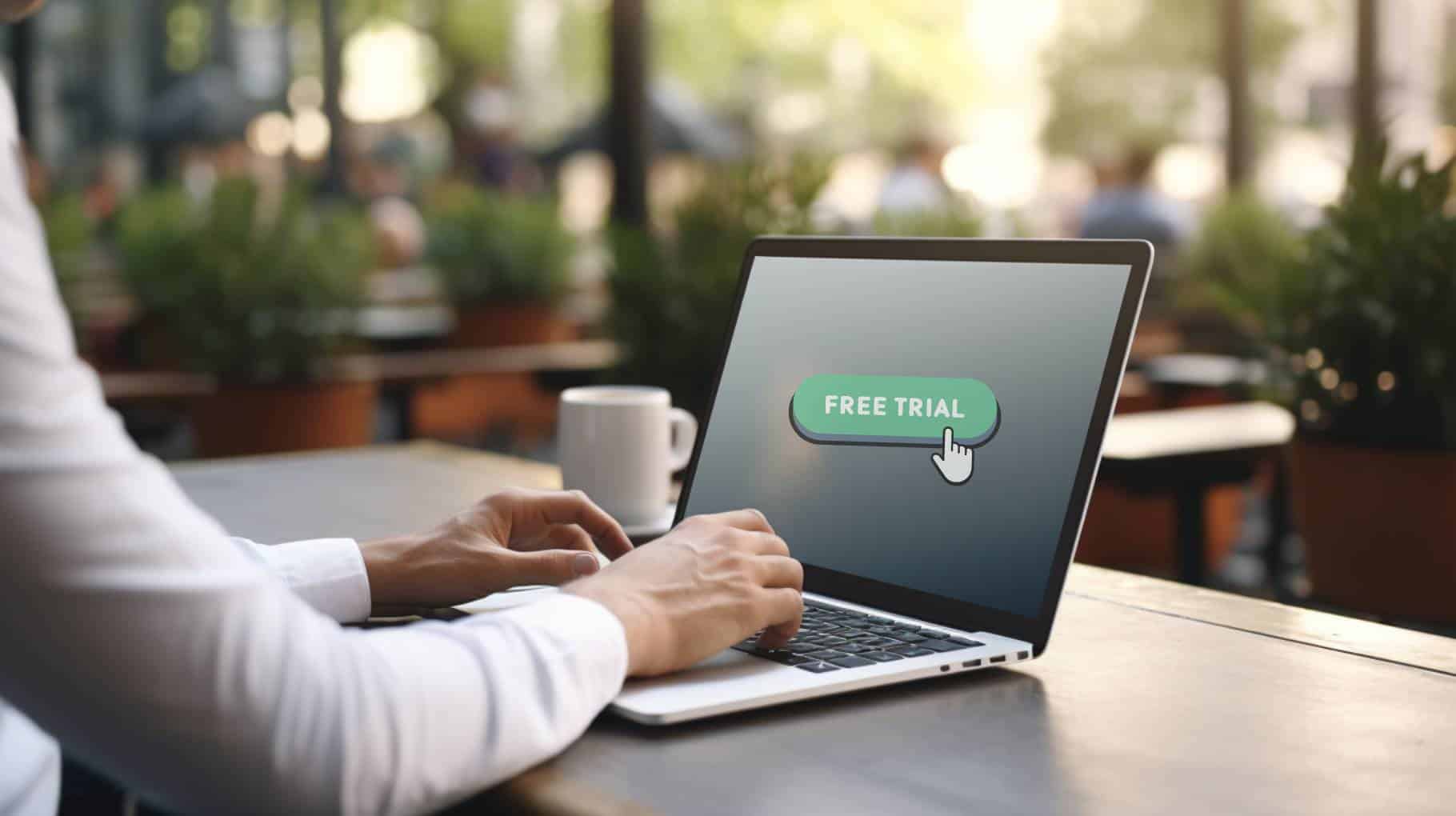
How to Reduce Churn in SaaS During Free Trials: 5 Strategies
It costs five times more to acquire new customers than to retain them. That’s a lot of time, resources, and money spent on drawing in
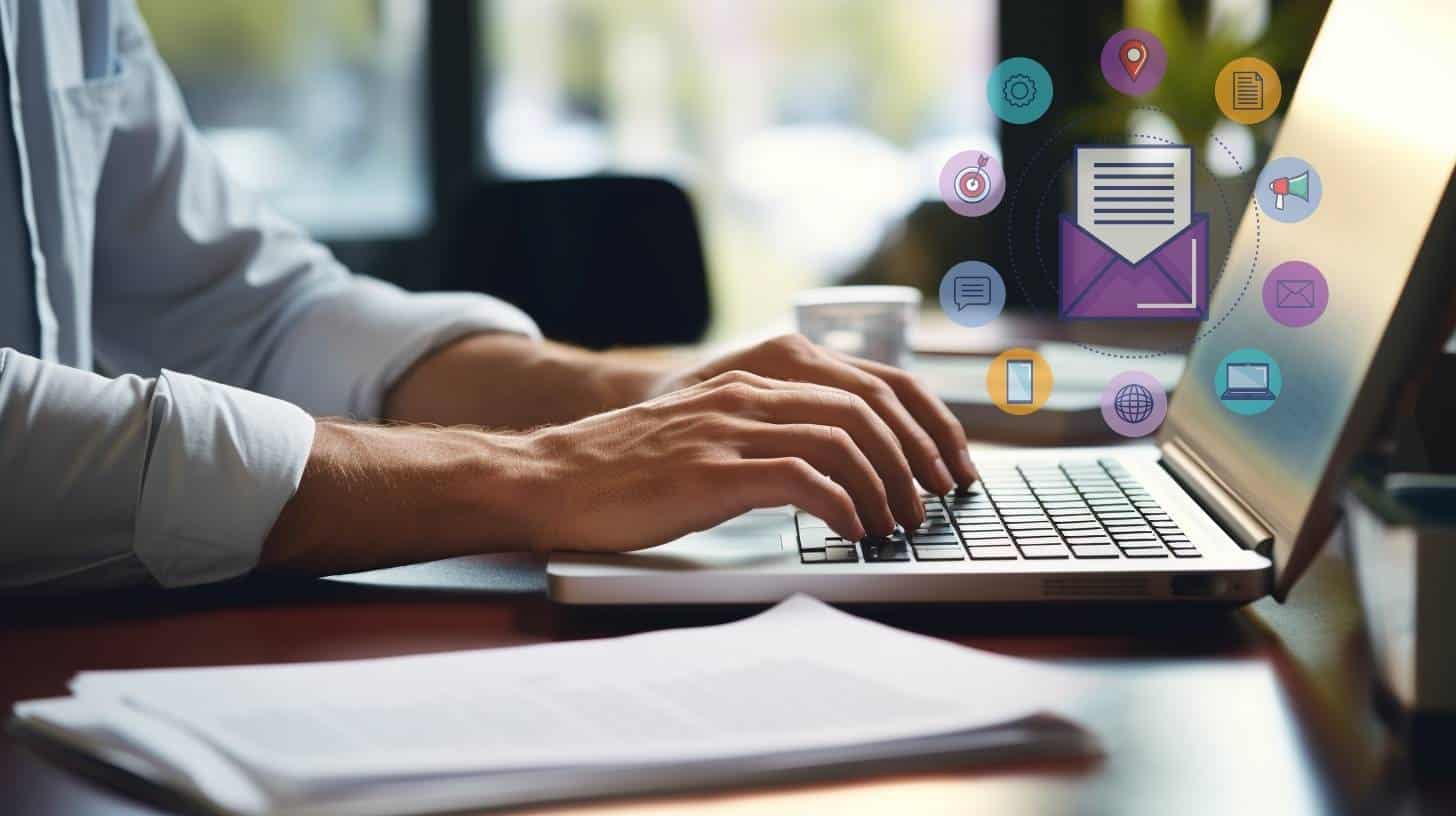
How to Choose the Best SaaS Subscription Management Tool
A subscription management tool is a software solution designed to help businesses that offer subscription-based services or products efficiently manage their consumer interactions and billing

Boost SERP Rankings with Improved SaaS Technical SEO
When marketers consider SaaS SEO strategy, they usually think about on-page SEO, such as the careful research and placement of keywords in content and meta

Choose a Great SaaS Marketing Agency in Europe
As B2B SaaS companies seek to expand their market presence and refine their marketing strategies, many managers find themselves considering partnership with a SaaS marketing

Boost Conversion Rates with Great B2B SaaS Landing Pages
Landing pages are a critical tool for any B2B SaaS marketer seeking to turn online visitors into potential customers. By focusing on delivering concise, relevant

Overcome Objections with B2B Marketing for Technology Companies
The B2B technology sector continues to expand, and growth opportunities for software providers are on the rise. One recent McKinsey survey concluded that 53-69% of

6 Things to Look for in a B2B Technology Marketing Agency
“A dream without a plan is just a wish.” – Katherine Paterson The global Software as a Service (SaaS) market reached $197B in 2023 and

How to Get Clients in the Logistics Business: 7 Strategies
The Council of Supply Chain Management’s 2023 State of Logistics reports logistics accounts for 9.1% of the nation’s GDP. Logistics is a huge industry with

6 Ways a Cybersecurity Marketing Agency Scales Your Company
McKinsey & Company reports that, “damage from cyberattacks will amount to about $10.5 trillion annually by 2025.” The market for products that mitigate risk is

3 Powerful Table-Stakes Tactics When Marketing for Technology Companies
Every year, the tech industry grows increasingly competitive. It’s harder than ever for tech marketers to turn their effective strategies and creative campaigns into customers.

Top B2B SaaS Marketing Benchmarks for your PPC Campaigns
Pay-Per-Click (PPC) is a digital advertising model where advertisers pay a fee each time one of their ads is clicked. It’s a way of buying

5 Effective Cybersecurity Marketing Tactics You Should Try
When you know that the FBI received 800,944 complaints of cybercrime in 2022, it comes as no surprise that cybersecurity is a booming market. The

Shine in Crowded Markets with Strategic Cybersecurity Content Marketing
Even as the digital revolution has completely transformed the way we live and work, it’s also given rise to new kinds of risk. Companies have

Top 10 SaaS Trends for 2024: What to Look For
As we enter the new year, the SaaS industry continues to evolve at an unprecedented pace. With a market size projected to exceed $200 billion

B2B PPC Strategy: 2024 Tips for Digital Marketers
All too often in B2B digital marketing, people overlook the value of PPC. That’s because, for some reason, many marketers see PPC as something that’s

Five Tips for a Killer SaaS Content Marketing Strategy
91% of B2B marketers use content marketing to reach customers. Why does your company need a SaaS content marketing strategy? The average B2B buyer’s journey involves consumption

Lead Generation for Logistics Companies to Attract Customers
The logistics industry is among the world’s most profitable. According to the 2023 State of Logistics report published by logisticsmgmt.com, “U.S. business logistics costs soared

5 Ways a Logistics Marketing Agency Will Scale Your SaaS
Software as a Service (SaaS) is revolutionizing the logistics industry in recent years, becoming must-have technology for any company operating across the supply chain. The

Improve Logistics with SaaS Warehouse Management Software
Warehouse management is a complex system that controls the flow and storage of goods within the warehouse. There’s a lot at stake in the global warehouse
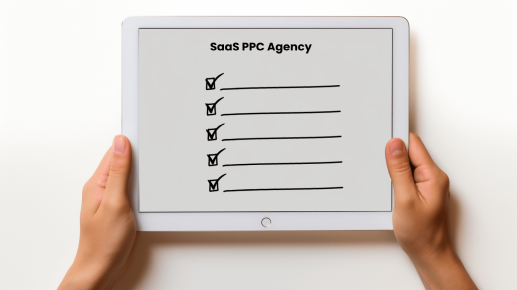
Ten Things to Look for in a SaaS PPC Agency
Targeted and well-executed Pay-Per-Click (PPC) campaigns are a pivotal component in the marketing plan of any SaaS company aiming to spread its message and attract

Hyper Scaling 2024: 12 Marketing SaaS Tools for B2B
Updated for 2024 As a B2B SaaS marketer, do you also dislike the word hacker? Do you also believe that growth is not something that


