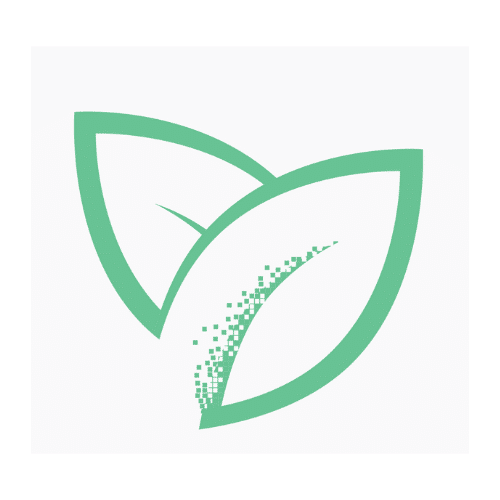Have you recently paid a fortune for a well-crafted white paper but are now unsure of what to do with it? Or maybe you considered outsourcing one but questioned if this expensive piece of content would be worth the price. White papers have often been called the King of Content due to their ability to solve industry problems with in-depth, fact-based content; however, most businesses who commission them tend to put them on the shelf and forget about them later. If this is your situation, consider the benefits of repurposing content to maximize ROI.
Turn a Section Into a Blog Post
If your business already has a blog, the best way to repurpose a white paper is to develop sections of the document into high-quality, valuable blog posts.
A great blog post has the following:
- An attractive headline to pull in your audience
- Clear, actionable takeaways
- An easy-to-read format
So how do you transform sections from your white paper into an effective and engaging blog post?
Choosing the Right Section
Because a blog post is a standalone piece, you need to source content that can be understood without reading the rest of the white paper.
If your white paper is formatted like a list, the process is simple – pick one item from the list.
However, if the format is linear, the process isn’t as straightforward.
Many white papers are formatted to discuss a problem, existing solutions and their drawbacks, and a better, improved solution. The latter section can be composed of several sub-sections, such as:
- Case studies
- Use cases
- Benefits
- A buyer’s guide
If this is the type of white paper you have, try the following:
- Summarize the problem as an introduction to your blog post
- Choose one sub-section of the better, improved solution – for example, a case study
- Expand on this subsection to fill in any knowledge gaps
Adapt the Format
Most white papers are formatted as PDFs or printed books while a blog post is meant to be read on a web page. This means you need a click-worthy headline and a digestible format.
Start by creating a unique headline for the blog post but be sure to avoid using the same name as your white paper. Remember, this is a standalone piece.
Another tip is to look at your past blog posts and see which headlines generated the most engagement; use this information as guidance when developing this headline.
In addition, be sure to supplement the blog post with attractive images. You can pull charts and graphics from your white paper, but add a unique featured image, as well.
Finally, when formatting your post for the web, remember the following to make the content friendly to readers and scanners alike:
- Bold important words and sections
- Use short paragraphs
- Break down the text with bullet points and images
Applying these tips will help the reader retain the information, thus improving the value of your post.
Offering Your White Paper as a Lead Magnet
Are you currently growing your email list?
If so, offer your white paper as a freebie – also known as a lead magnet. If not, you should start anyway. Why?
The people who want to read your white paper are the same people who need your product or service the most. They’re looking for a solution to their problem by reading white papers to make their next purchasing decision.
By growing your email list in exchange for your white paper, you will gain direct access to prospective clients – you’ll be one step ahead of your competition by snagging their email address.
This way, you can target them directly in your next email campaign. And since they’ll have read your white paper, you can offer more information about its content through compelling calls to action.
Here are a few ways you can do this:
- Offer extra information to clarify certain sections of the white paper
- Ask your lead to reply with their comments or questions
- Suggest the next steps to take after reading the white paper
Adapting Key Points Into a Pinterest Infographic
Did you know that 40% of Pinterest users have a yearly household income of $100K or more? And that 93% of all pinners use Pinterest when planning their next purchase?
Using enticing pins is a great way to bring traffic to your business’ website, and infographics work especially well on this platform.
With an informative white paper on your hands, you have all the info you need to create an amazing, Pinterest-ready infographic.
Although this particular type of repurposing does require more effort than the others, it allows you to source from a new audience for more traffic and prospective leads.
Remember to keep in mind that an infographic should be standalone, just like a blog post.
So if you decide to create a shareable infographic from your white paper, ask yourself:
- Does the white paper have any attractive graphs or illustrations already?
- What subheadings can be used as data points?
- How can the information from these subheadings be summarized efficiently?
Unlike a blog post, an infographic is meant to summarize large chunks of information into a digestible and pleasing visual format. It’s not time to dive deep into your subject – get to the core of an idea and show that instead.
If you or someone from your team needs to create the infographic to save costs, but you don’t know where to start, Canva has several free customizable templates to help you begin.
However, if you plan to outsource this work, try getting a hold of the same person who designed your white paper, or at least someone you already trust. This way, you know from the start the quality of work you will receive.
When to Use Repurposed Content
Different stages of your sales funnel require different types of content to efficiently funnel your audience into prospects, leads, and buyers.
Here are some suggestions for using repurposed content from your white paper at all stages of the sales funnel.
Top of the Funnel
Goal: Attract potential prospects and grow brand awareness
- Share your blog post on social media and through paid channels
- Pin your infographic on Pinterest and other visual-based platforms
Middle of the Funnel
Goal: Nurture your prospects into leads and develop trust.
- Offer the white paper as a lead magnet on your website to capture your prospects’ email
- Provide valuable tips that relate to your lead magnet (your white paper) in an email campaign
- Use the infographic in your email campaign as a nice bonus
Bottom of the Funnel
Goal: Convert leads into customers
- Share a “Buyer’s Guide” style blog post through an email campaign, followed by a compelling CTA to convert the user.
- Provide an in-depth case study in the email campaign, followed by a compelling CTA to convert the user.
Concluding Thoughts
White papers are so rich in quality content that failing to repurpose them is a waste of their value.
So take the time and a little extra effort to create additional high quality content from your white papers that can be used to promote your business.