ClickUp Connector for Google Looker Studio

Maximize the value of your ClickUp subscription with a convenient tool that helps you track ClickUp metrics and gives you insights into team productivity.
Gather metrics from anywhere in your work hierarchy.
Select the team, space, folder, or list you want to explore.
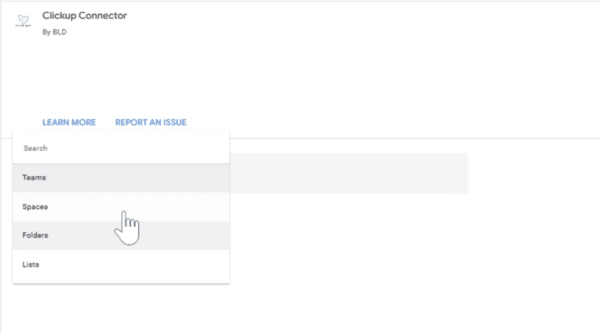
Name your dataset.
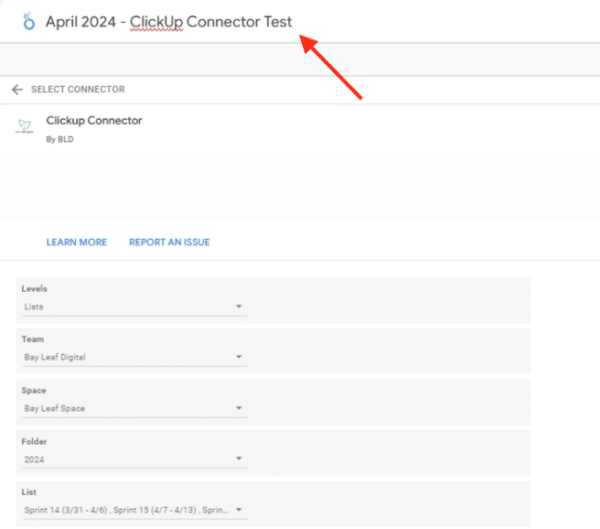
Click NEXT.
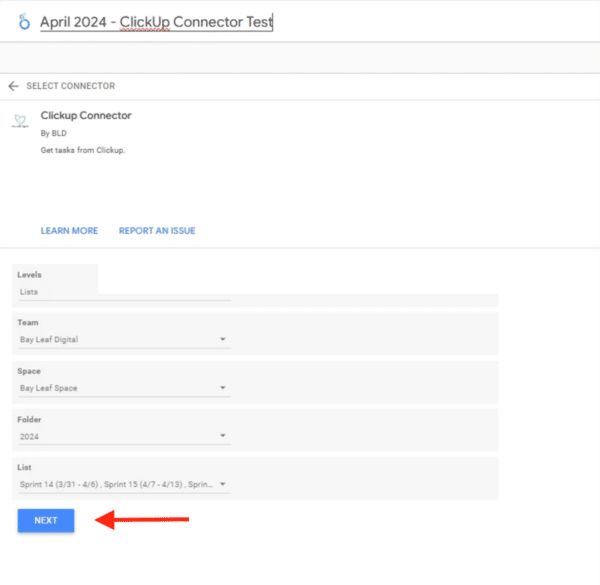
Get connected.
We recommend using the data connector in conjunction with a data extractor for maximum speed and efficiency.
Fetch the fields for your report with Google’s Extract Data.
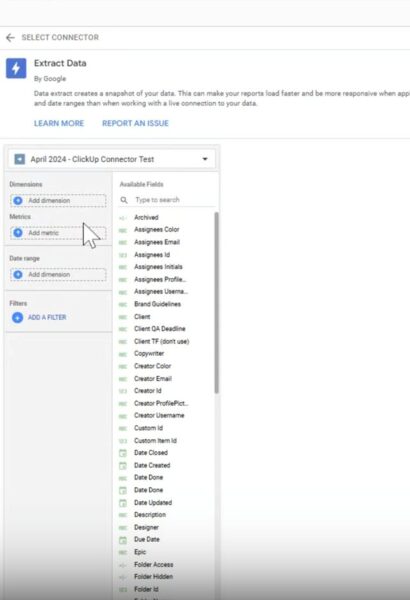
Select those that you want to include in your report.
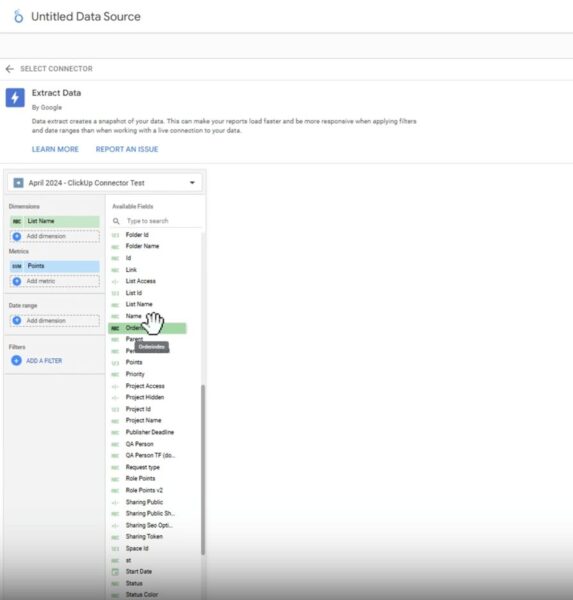
Save and extract.
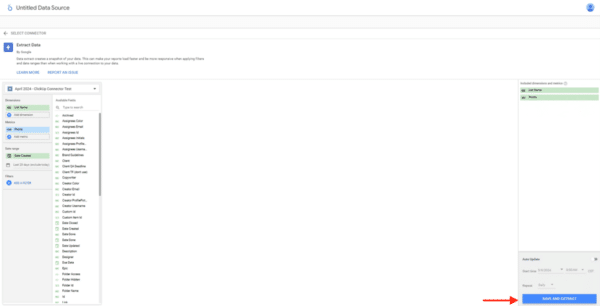
Generate Your Report
That’s it! Click “Create Report” and view your data.
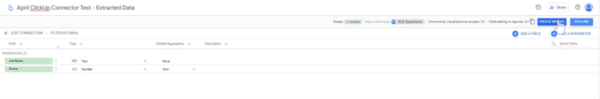
Click here to read Privacy Policy and the Terms and Conditions.
SaaS Resources
About Bay Leaf Digital
Bay Leaf Digital is a SaaS marketing agency with a proven track record of success for companies since 2013. Our team of SEO, SEM, Paid Social, and content marketing specialists knows the secret to building brand awareness and generating qualified leads for every SaaS from startups establishing product market fit to global enterprises seeking to stand out in a crowded marketplace.
Subscribe to the SaaS Wire Newsletter
Stay ahead in B2B SaaS marketing with our insider insights, trends, and expert tips delivered straight to your inbox monthly.
Alternatively, subscribe to SaaS Wire on LinkedIn:
More To Explore
B2B SaaS Demand Generation Adds Customers and Boosts Revenue
For B2B SaaS providers, demand generation is a major component in improving customer acquisition and, therefore, profitability. Unlike other marketing approaches that tend to give
The Ultimate Guide to SaaS Content Writing
“Marketing is telling the world you’re a rock star. Content Marketing is showing the world you are one.” – Robert Rose, Chief Strategy Advisor, Content
Scale Your Company with the Best CRM for B2B SaaS
Every SaaS needs a Customer Relationship Management platform. The best CRM for B2B SaaS tools streamline communication, improve customer satisfaction, and provide valuable insights into


