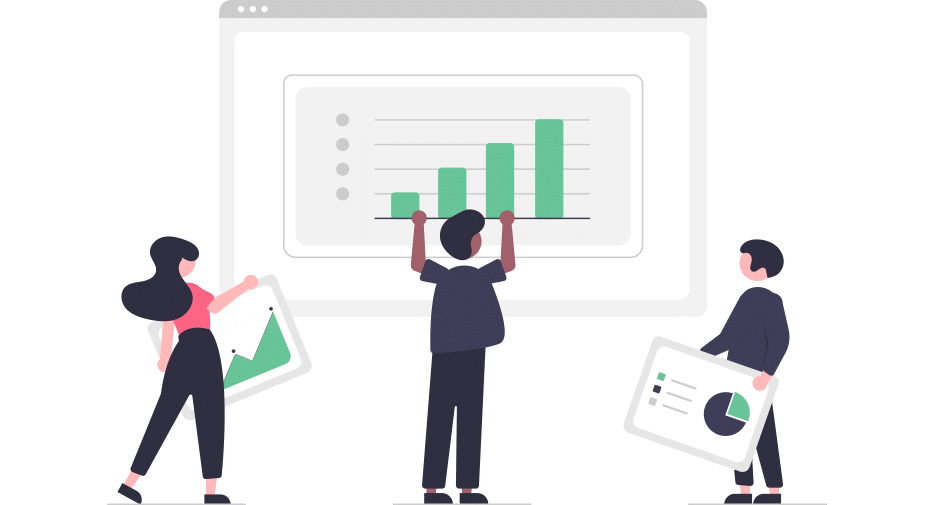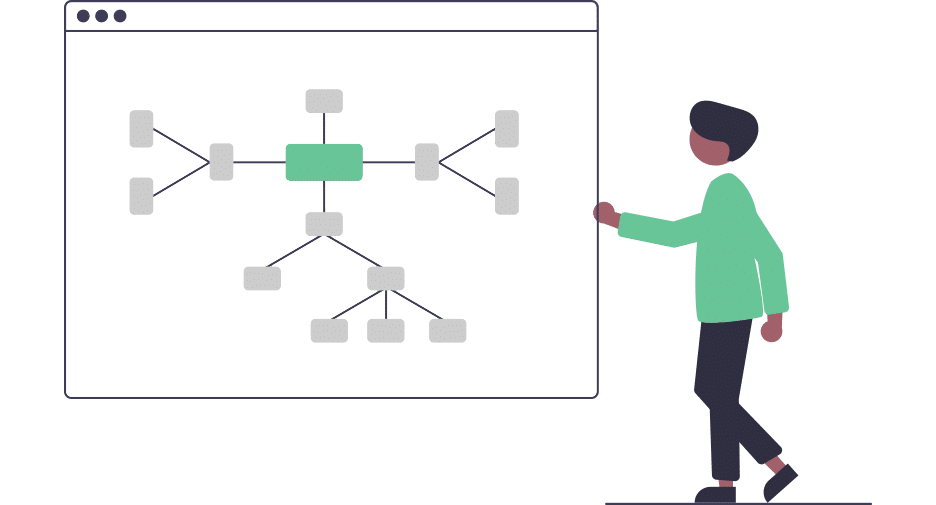Results-Driven
SaaS Marketing Agency
Who We Are
Based in the heart of North Texas, Bay Leaf Digital is a SaaS marketing agency with a proven track record of success for companies across the United States and Canada since 2013.
Our team of SEO, SEM, Paid Social, and content marketing specialists knows the secret to building brand awareness and generating qualified leads for every SaaS from startups establishing product market fit to global enterprises seeking to stand out in a crowded marketplace. We’re ready to meet you where you are and take you to the path of success with creative ideas and skilled tactics that empower marketing teams to surpass their goals.
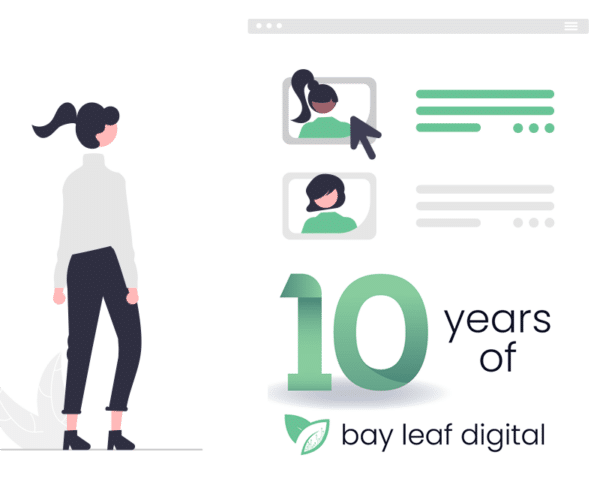
How We Work
Bay Leaf Digital unites a cohesive squad of highly-focused experts on every project. Together, we deliver cost-effective scalability by researching industry dynamics, creating and implementing targeted campaigns that meet audience needs, and analyzing the results to support data-driven marketing decisions.
After more than a decade of service to SaaS companies of all sizes, Bay Leaf Digital is regarded by clients and peers alike for our big picture approach, outstanding analytical abilities, and unwavering accountability. We are proud of every accolade we’ve earned, but none more than our outstanding reputation for collaboration.
At Bay Leaf Digital, every client gains an elite team dedicated to their success—a Senior Marketing Strategist and a hands-on Account Manager collaborate directly with you, supported by our expert Channel Specialists. Together, we craft and execute custom-crafted marketing strategies designed to fast-track your SaaS growth.
















Demonstrating Success Through Proven Results
Bay Leaf Digital’s comprehensive full-funnel approach drives growth and has empowered these brands to surpass their goals. We can do the same for you.
"Bay Leaf has been instrumental in helping us evolve our Marketing approach to be more strategic and multi-faceted. We selected Bay Leaf over other options because they are metric-minded, goal-oriented and high touch. And they've lived up to those promises."

Emissary
"I love that the Bay Leaf team is invested in how our entire funnel performs. This is what initially put them above their competitors when we were evaluating agencies. Additionally, the team proactively make recommendations for improvement and they're willing to dive deep into the performance metrics and data."

Text2Drive
“Bay Leaf Digital has exceeded expectations to date. We are seeingmpressive growth and results from our in-bound lead generation. We have a completely working machine, producing quality business opportunities on a consistent basis.”

Don’t postpone your company’s growth another day. Partner with a SaaS marketing agency that knows how to combine insightful strategies with unparalleled execution.
SaaS Marketing Agency Services
What We Do
We serve clients all over the world that have a need to drive stronger, more qualified opportunities into their pipeline.
SaaS Social Media Marketing »
learn more »
Website Refresh & Maintenance »
learn more »
Primed to Work for Your Company, Using Your Tech Stack
We seamlessly integrate into your existing tech stack, including any project management and communication software. Whether your business prefers products from Apple, Microsoft, or Google; Hubspot or Salesforce – we’ll be right there with you.
At Bay Leaf Digital, we prioritize staying ahead in technology and marketing. We’re platform-agnostic, digital-curious and always exploring cutting-edge tools, including the latest in artificial intelligence.














Recent Posts

Choose a Great SaaS Marketing Agency in Europe
As B2B SaaS companies seek to expand their market presence and refine their marketing strategies, many managers find themselves considering partnership with a SaaS marketing
Boost Conversion Rates with Great B2B SaaS Landing Pages
Landing pages are a critical tool for any B2B SaaS marketer seeking to turn online visitors into potential customers. By focusing on delivering concise, relevant
Overcome Objections with B2B Marketing for Technology Companies
The B2B technology sector continues to expand, and growth opportunities for software providers are on the rise. One recent McKinsey survey concluded that 53-69% of
Companies we have grown with
Here are just a few examples of companies that we have worked with over the years.
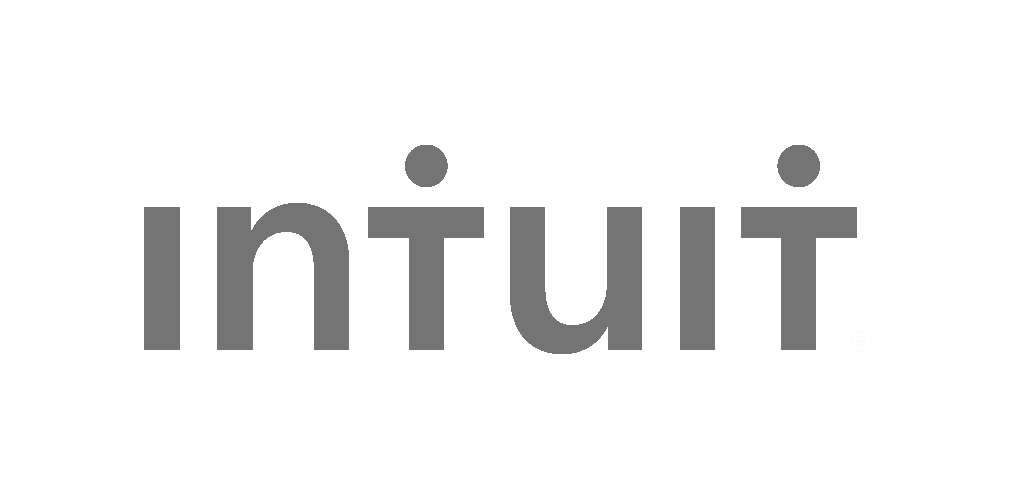





Companies we have grown with
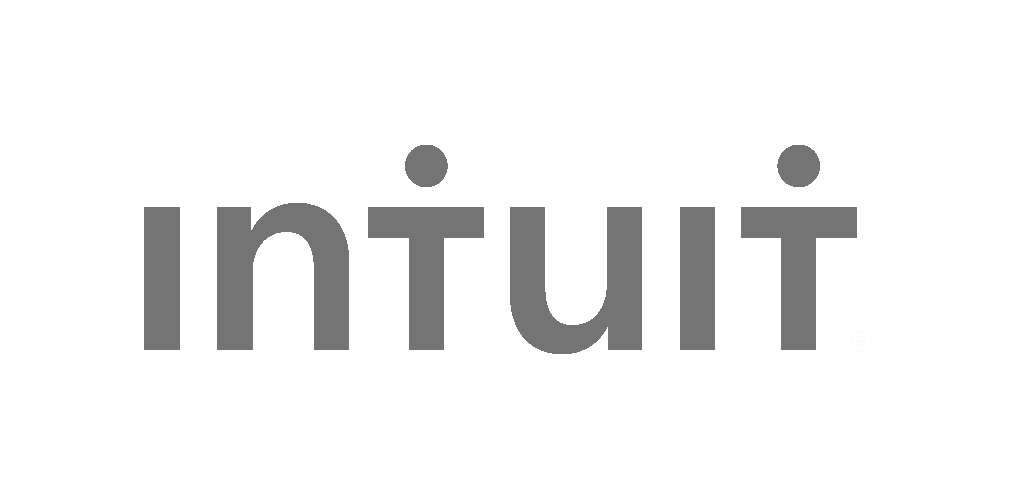





Ready to Grow Your SaaS?
Partner with an experienced B2B SaaS marketing agency now. Fill out this form to get started.